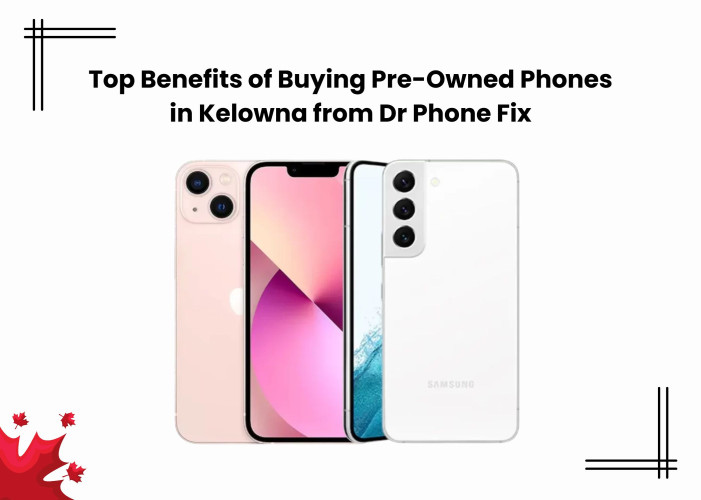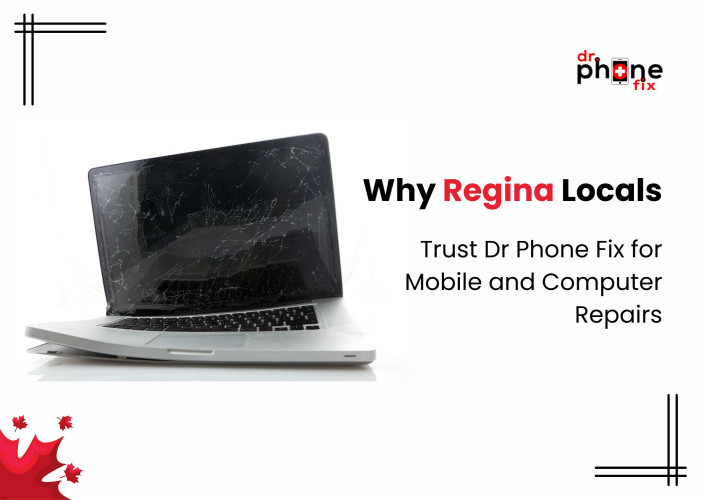Table of Contents:
Step 2: Gather Your Tools and Materials
Step 3: Choose the Right Repair Method
Step 4: Follow a Detailed Repair Guide
Key Takeaways of Blog
Repairing a cracked phone screen at home is a viable option when equipped with the necessary tools, expertise, and patience. Before proceeding, assess the damage meticulously, taking into account factors such as the severity of cracks and touchscreen responsiveness.
Selecting the appropriate repair method based on this evaluation is crucial. Following a comprehensive repair guide step-by-step is essential to avoid further damage. After completing the repair, thorough testing ensures that your phone functions optimally.
By adhering to these guidelines, you can successfully restore your phone's screen and save both time and money.
A cracked phone screen is every smartphone owner's nightmare. Whether it's a small crack or a spiderweb of shattered glass, dealing with a damaged screen can be both frustrating and costly. But before you rush to the nearest repair shop and empty your wallet, consider taking matters into your own hands. With the right tools, a steady hand, and a bit of patience, you can safely repair a cracked phone screen right in the comfort of your own home.
In this comprehensive guide, we'll walk you through the step-by-step process of repairing a cracked phone screen at home. From gathering the necessary tools to executing the repair with precision, we'll cover everything you need to know to restore your phone's functionality and aesthetics. By following these instructions carefully and taking necessary safety precautions, you can save both time and money while achieving a successful screen repair. So, roll up your sleeves and get ready to revive your device with confidence!
Step 1: Assess the Damage
Before diving into the repair process, it's crucial to thoroughly assess the extent of damage to your phone screen. Begin by closely examining the cracks to determine if they are minor surface scratches or if the screen has shattered into multiple pieces. Additionally, check the functionality of the touchscreen to identify any unresponsive areas.
This assessment will help you gauge the severity of the damage and choose the appropriate repair method. For minor cracks or scratches, simple DIY solutions such as applying a screen protector or using a repair kit may suffice. However, if the screen is extensively shattered or if the touchscreen is malfunctioning, you may need to consider more intensive repair options such as replacing the screen altogether.
Taking the time to assess the damage beforehand will ensure that you approach the repair process with clarity and confidence, increasing the likelihood of a successful outcome.
Step 2: Gather Your Tools and Materials
Once you've assessed the damage to your phone screen, the next step is to gather all the tools and materials you'll need for the repair. Depending on the severity of the crack and the model of your phone, you may require a variety of tools to complete the job effectively. Here's a list of essential items you should have on hand:
- Replacement screen (if necessary): If your phone screen is extensively damaged and requires a full replacement, make sure to purchase a compatible replacement screen for your specific phone model.
- Screwdriver set: A precision screwdriver set will come in handy for disassembling your phone and accessing the internal components.
- Tweezers: Use tweezers to handle small components and delicate parts during the repair process.
- Plastic opening tools: These tools are essential for prying open the phone's casing without causing damage to the exterior or internal components.
- Adhesive tape or glue: Depending on the type of repair you're performing, you may need adhesive tape or glue to secure the new screen or reattach any loose components.
- Microfiber cloth: Keep a microfiber cloth on hand to clean the screen and remove any dust or debris before applying the new screen or adhesive.
- Heat gun or hairdryer (optional): In some cases, applying heat to the phone screen can make it easier to remove adhesive or loosen stubborn components. A heat gun or hairdryer can be used for this purpose, but exercise caution to avoid overheating the device.
When purchasing replacement parts and tools, be sure to opt for high-quality products to ensure a successful and long-lasting repair. With all the necessary tools and materials assembled, you'll be ready to proceed with the repair process confidently.
Step 3: Choose the Right Repair Method
When faced with a cracked phone screen, you have several options for repair, depending on the severity of the damage and your preferences. One method involves a DIY screen replacement, particularly suitable for extensive damage where the entire screen needs replacement. You can purchase a replacement screen online and follow comprehensive guides for self-installation.
Another approach is a glass-only repair, ideal for cases where only the glass layer is damaged, and the touchscreen remains functional. With a glass-only repair kit, you can replace just the glass layer, saving costs and effort compared to a full screen replacement.
For those seeking a temporary solution or a quick fix, using clear adhesive tape or a screen protector can cover the crack and prevent further damage. While this may not provide a permanent solution, it can suffice until you're ready for a more comprehensive repair.
Ultimately, choose the repair method that aligns with your needs, comfort level, and desired outcome for restoring your phone's functionality and aesthetics.
Step 4: Follow a Detailed Repair Guide
Once you've settled on the appropriate repair method, it's time to dive in and begin the process. Utilize a comprehensive repair guide or tutorial that provides clear instructions for each step, starting from disassembling your phone to completing the screen repair or replacement. Patience and attention to detail are key, so proceed methodically and carefully to prevent any additional harm to your device.
Remember, if you encounter any challenges beyond your expertise, seek assistance from professionals specializing in Phone Repair Kelowna or computer Repair Kelowna. By following the instructions diligently and taking the necessary precautions, you'll be able to successfully restore your phone's functionality and aesthetics. With your determination and the right resources, you'll soon have your phone back in pristine condition, ready to serve you for many more days to come.
Step 5: Test Your Phone
After completing the repair, it's crucial to conduct thorough testing to verify that your phone functions correctly. Power on the device and meticulously examine the touchscreen, display, and any other affected functions. If all systems operate as expected, congratulations are in order – you've effectively restored your cracked phone screen! Remember, if you encounter any issues or complications beyond your expertise, consider seeking assistance from professionals specializing in computer Repair Kelowna or Laptop Repair Kelowna. Your diligence in testing ensures that your phone is back to optimal performance, allowing you to resume using it without hindrance. With your successful repair, you've not only saved money but also gained valuable DIY skills for future maintenance endeavors.
Conclusion
Repairing a cracked phone screen at home might seem intimidating, but armed with the right tools and know-how, it's entirely feasible to achieve professional-grade results affordably. By following the steps outlined in this DIY guide, you can safely and effectively mend your phone screen, restoring it to its former functionality and aesthetics. Don't let a cracked screen dampen your day – take control of the situation and revitalize your device today! Remember, if you encounter difficulties beyond your comfort level, seek professional assistance from experts in Phone Repair Kelowna or computer Repair Kelowna. With determination and the right resources, your phone will be back in top shape before you know it.